| ¦Please introduce TS2 when you join "orejapa". |
The mike and the headphone are necessary.

|
Method of setting TS2(TeamSpeak2)
| ¦Please introduce TS2 when you join "orejapa". |
The mike and the headphone are necessary.

|
|
¡The mike and the speaker are connected with the personal computer. |
Installation of TS2
It explains in the WindowsXP.
«
 Click"YES" « 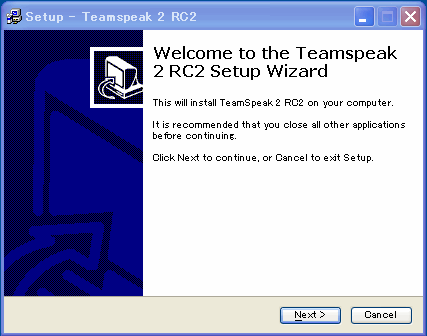 ClickhNexth « 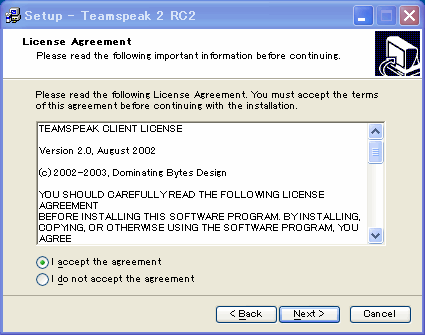 CheckhI accept the agreementhand clickhNexth « Click"Next"andhinstallh « 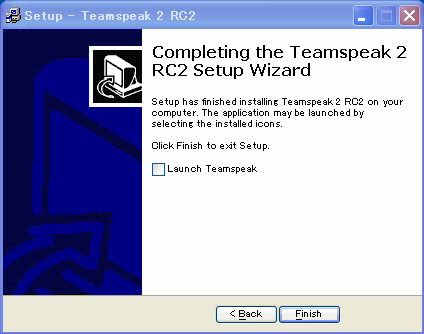 On this screen The check on "Launch Teamspeak" is removed. « ClickhFinish" « It is installation of TS2 completion. The following are explanations of the connection method.
 "Connection"@¨@hQuick connectionh « 
Click"connedtion" « 
It looks for "DoD:S ¯Dï" It double-clicks it when finding it. The password is input. ---2142 « It enters the server!. When you start TS2 as follows "Connection" is chosen from "Connection" tab above, and the server name is chosen from address book. Input @default@Channel-----DoD:S ¯Dï AChannel password-----------2142 If the connection is clicked, it is OK
@
|